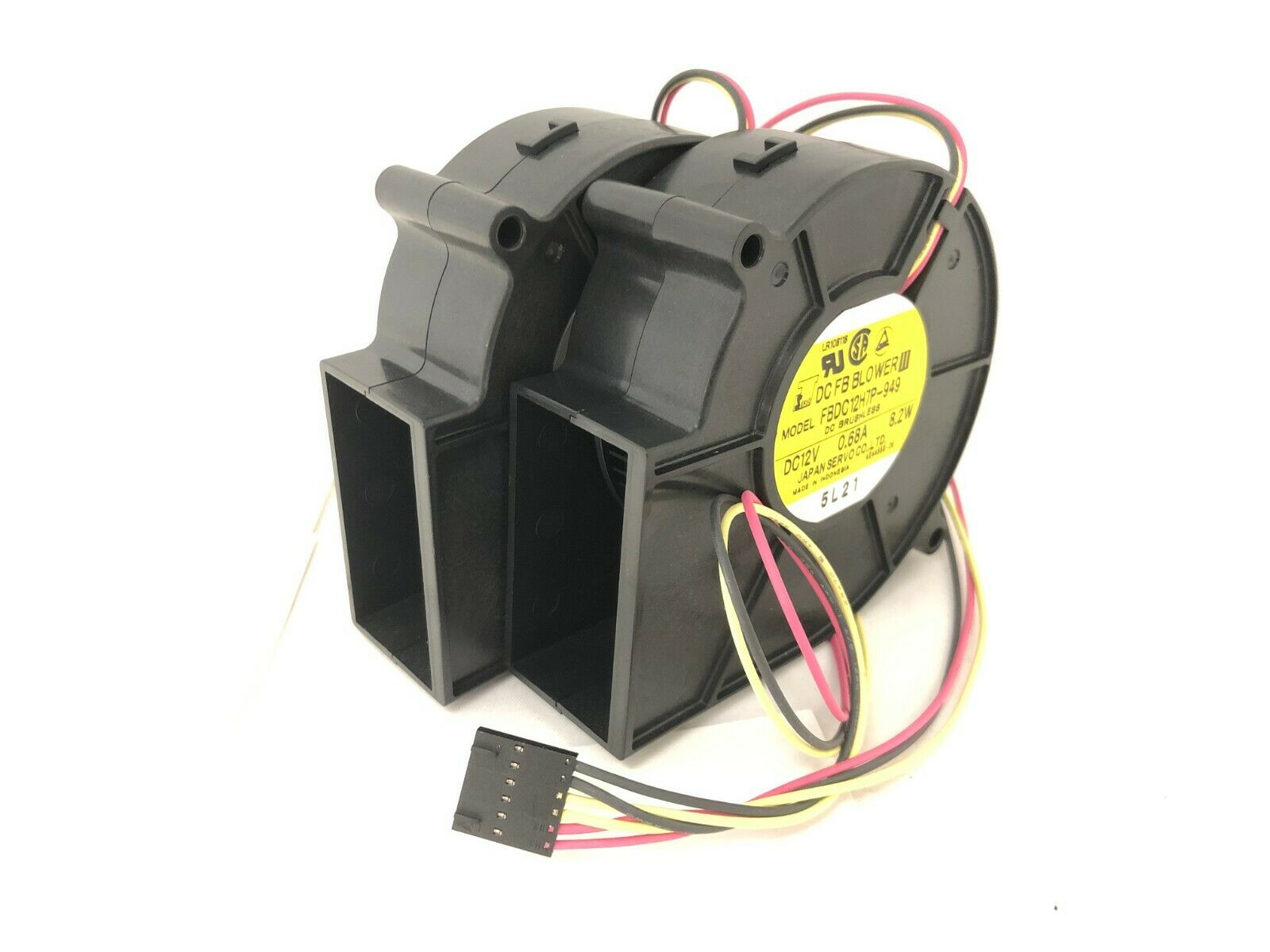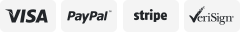-40%
PC Computer Case ARGB Fan Cooler 6PIN Adjustable RGB Led 12V Mute Fans 12V DC
$ 10.57
- Description
- Size Guide
Description
Application: Computer Case FanCompatible CPU: Intel / AMD
Power: 4.2 W
Bearing: Fluid Bearing
Fan Life: 50000 hrs
Fan Speed Control: 1400 RPM
Noise: 25dBA
Feature: RGB Support
Air Volume: 38CFM
Lines: 1 Lines
Power Interface: 6pin
Heatsink Material: Plastic
Fan Size: 120x120x25mm
Operation method:
A.
1.Press this button to enter the playback mode (when turned on)
2.Press and hold the button to enter the RGB color switching sequence. Press OFF to save and exit after setting(In off state)
B.
1.Turn on
2.Playback Pause
3.Press S to enter Light strip acceleration mode. Press S- to enter Light strip deceleration mode (when while playback is paused)
C.
1.The fan speeds up. (During normal playback)
2.Light strip Speed up (when playback is paused) (press on first)
D.
1.The fan speeds down. (During normal playback)
2.Light strip Speed down (when playback is paused) (press on first)
E.
Featured Mode +(Play in fixed mode)
F.
Featured Mode -(Play in fixed mode)
G.
Shutdown button (automatic save after shutdown)
H
brightness+
I
brightness-
J
When the RGB colors do not correspond, the button of the Auto button will light after pressing the button for 2 to 3 seconds. Then press the red button and the color will be red. Then press OFF to save and exit, the corresponding will be correct after restarting
K
Press and hold the button for 2 to 3 seconds while the power is on. The light of the white button will turn white. Then press the Auto button again. It will be paired automatically. Restore to original code after power failure
-------------------------------------------------------------------------------------------------------------------------------------------------------------------------------------------------------------------------------------------------------------------------------------------------------------------------------------------
1.ON/OFF
2.Autoplay mode
3.Motherboard programming/remote control mode switch
4.[Slow down] the changing speed of the light effect in remote control mode
[Decrease] the sensitivity of sound sensor in music mode
5.Brightness+
6.Brightness-
7.One click to white, then click to have 12 different color changes
8.Fixed red Fixed green
9.Music mode1:Long press 3s to enter 1v1 code pairing, and 3 flashes for success
10.Music mode2
11.Music mode3:Long press 3s to cancel the code pairing and restore the original code,and 3 flashes for success
12.Speed of the fan-
13.Mode+
14.Speed of the fan+
15.Play DIY mode
16.[Speed up] the changing speed of the light effect in remote control mode
[Strengthen] the sensitivity of sound sensor in music mode
17.Add DIY mode
18.Del DIY mode
19.Mode-
20.Fixed blue,long press 3s to cancel
Music mode1:All fan lights can be synchronized with the music
Music mode2:Random change of all fan lights rainbow mode
Music mode2:All fan lights in monochrome mode and phantom color mode change randomly